Contact Us
Changes to your Membership Profile
In 2025 we are making improvement to the profile settings for our members – you can learn more about these changes here.
Membership
If you are looking for details about joining
please click here
If you have a question about your existing membership please click below
Support Us
For more information about our supporters
please click here
If you have a question about Global Corporate Sponsorship please click below
Events
If you are looking for details about upcoming events
please click here
If you are interested in hosting an event with us please click below
Membership Profile Changes
Your Title Goes Here
Your content goes here. Edit or remove this text inline or in the module Content settings. You can also style every aspect of this content in the module Design settings and even apply custom CSS to this text in the module Advanced settings.
Why are these changes being made?
We have listened to feedback from our members and have made some enhancements to the member profile to enrich your overall experience.
New Features:
- You can now customize the type of communications you receive from 100WF, ensuring you get the most relevant updates tailored to your interests.
- Additionally, you have the option to select specific locations for event invitations, so they align with your preferences. By default, all locations are included, so feel free to personalize this setting. You may select as many locations as you like.
We kindly request that you take 5 minutes to review and update your profile. This is a great opportunity to update your information, including your years of experience, current employer, and location. This will help you receive targeted communications and invitations relevant to your career stage and interests.
Finally, we would like to remind you to verify the due date for your annual access fee. If your membership has lapsed, please renew your membership here.
For any questions, please contact 100WF Membership.
How to edit your profile
1️⃣ You will still login to your membership from the same place by selecting MEMBER AREA from the website’s top menu:

2️⃣ Then enter your login details:
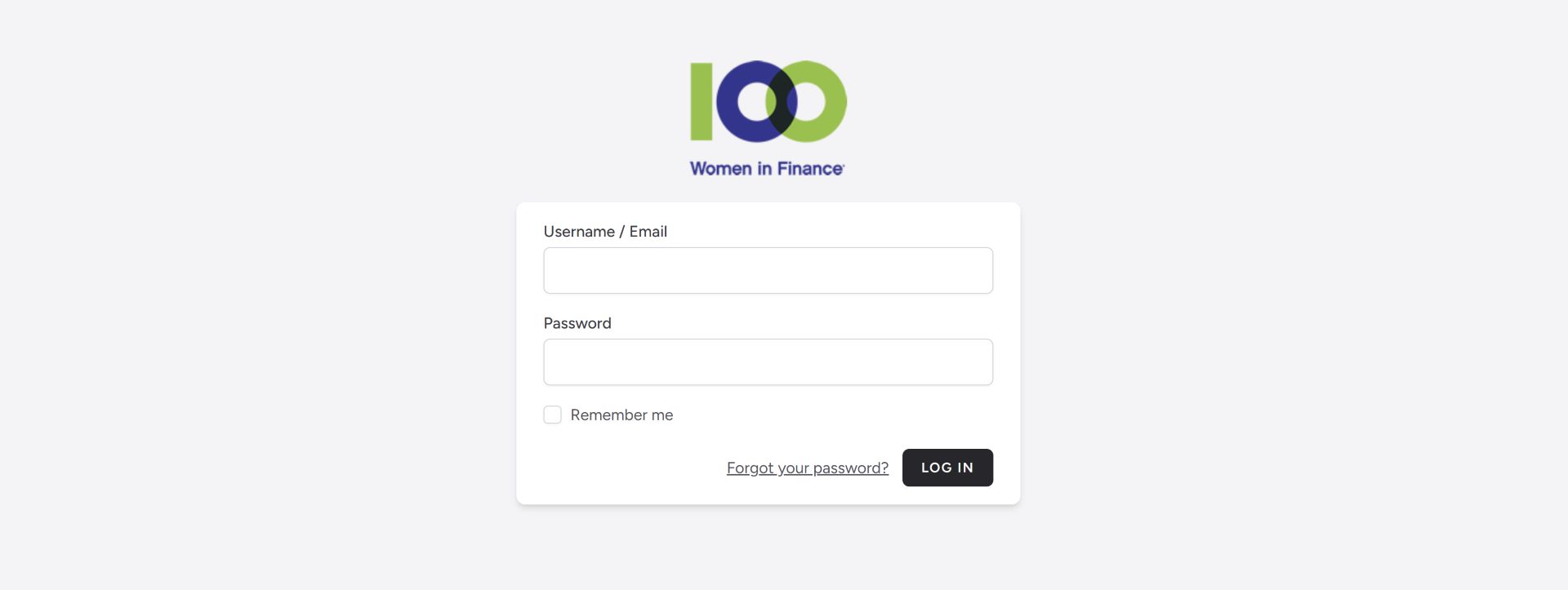
3️⃣ To edit your details select the Edit profile button:
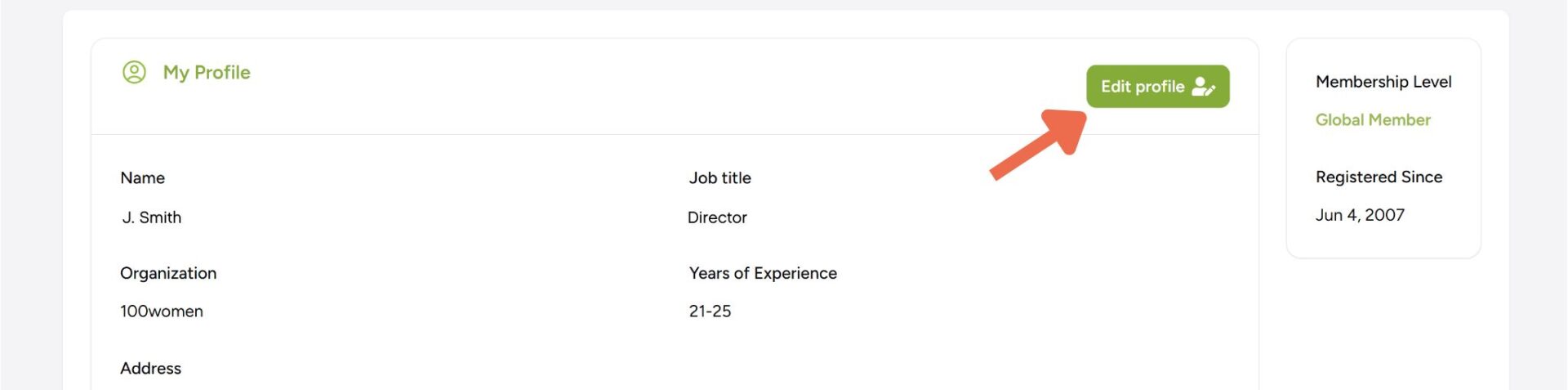
4️⃣ When you have finished making changes click on the SAVE button:
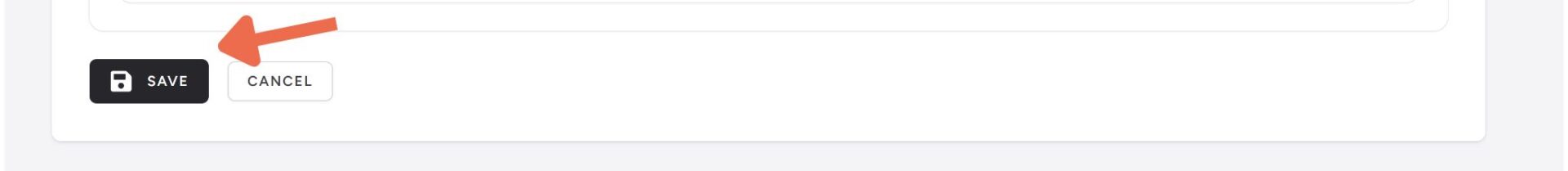
5️⃣ Select from the tabs at the top of the screen to update the different parts of your profile including employment information, board experience, education and your address and please save each tab as you continue.
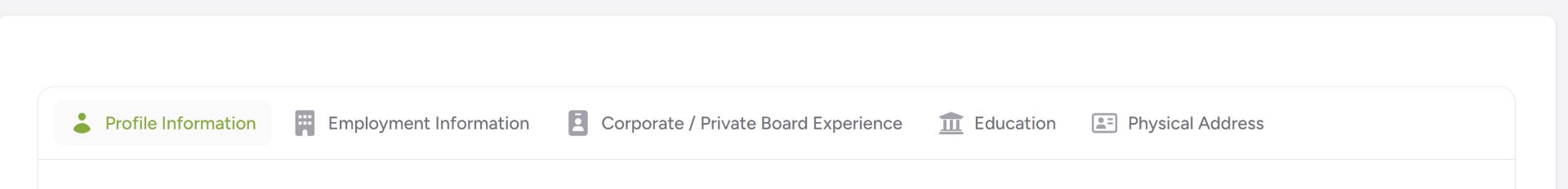
Selecting your email subscription preferences
1️⃣ To update your email subscription preferences you need to edit your profile (see above). Under the heading Email Subscription you should confirm which emails you want to receive from us. PLEASE NOTE – by default all options will be selected for new members so you can deselect any you don’t want to receive, and for existing members the options will best match your existing profile (including your default location) but you can update the options as required:
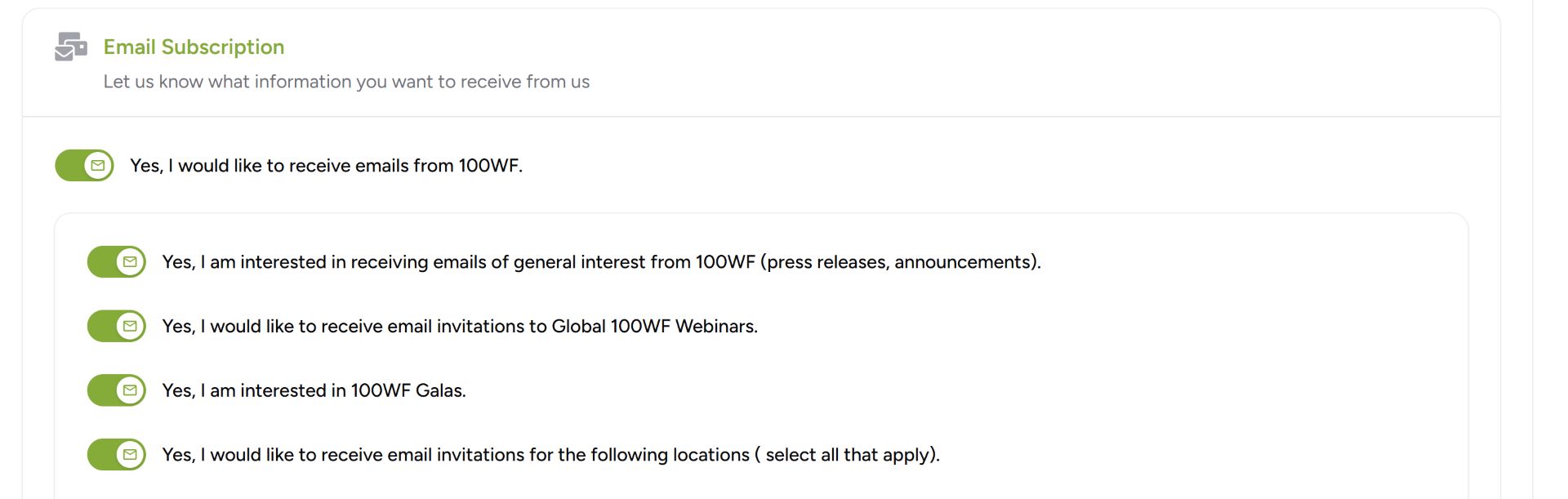
2️⃣ The locations are grouped by region (Americas, APAC and EMEA) to make it easier to select all by region but you can also choose any mix of individual locations that best suit you.
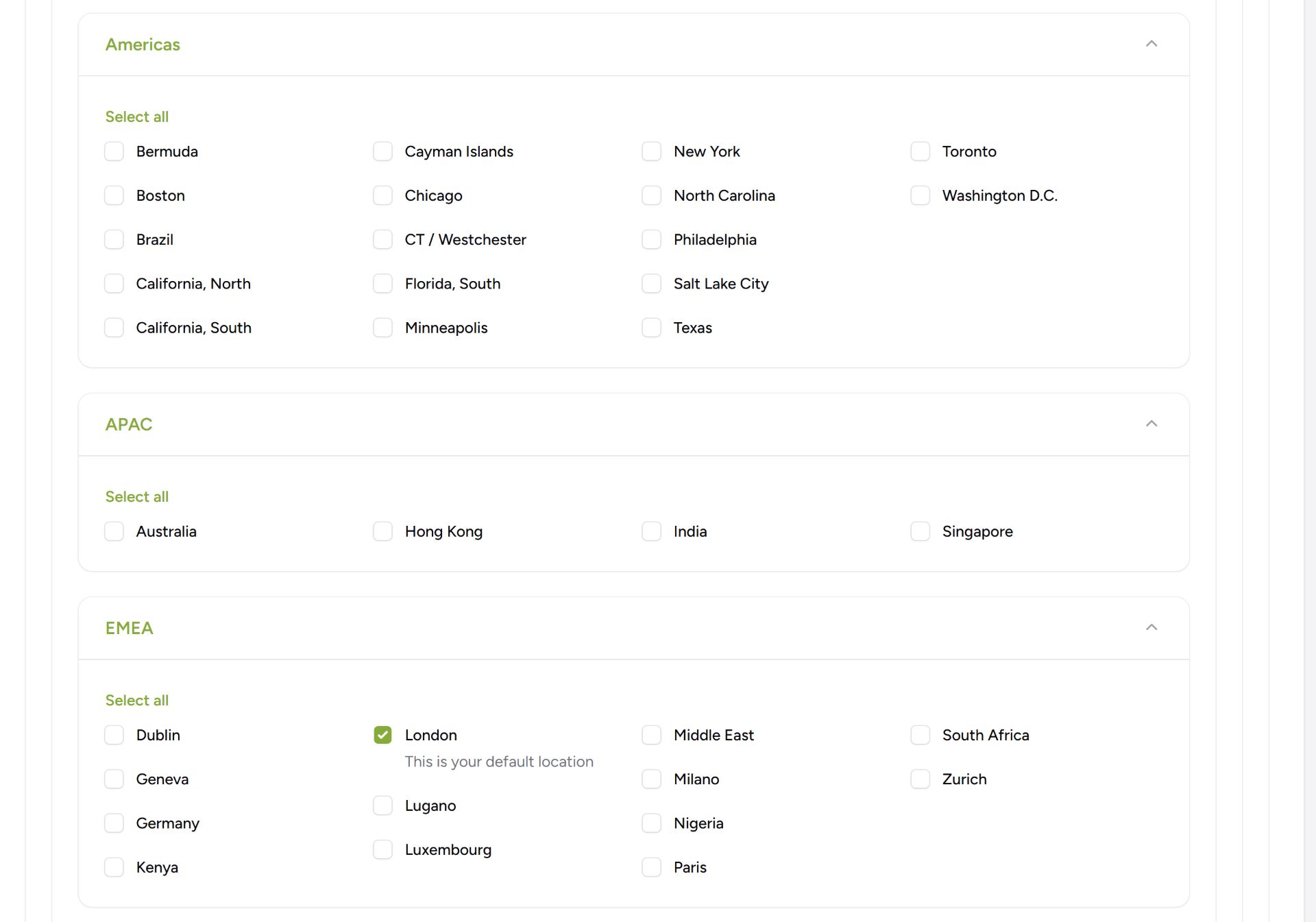
PLEASE NOTE: Events are in English and when indicated in an email invitation native languages.
